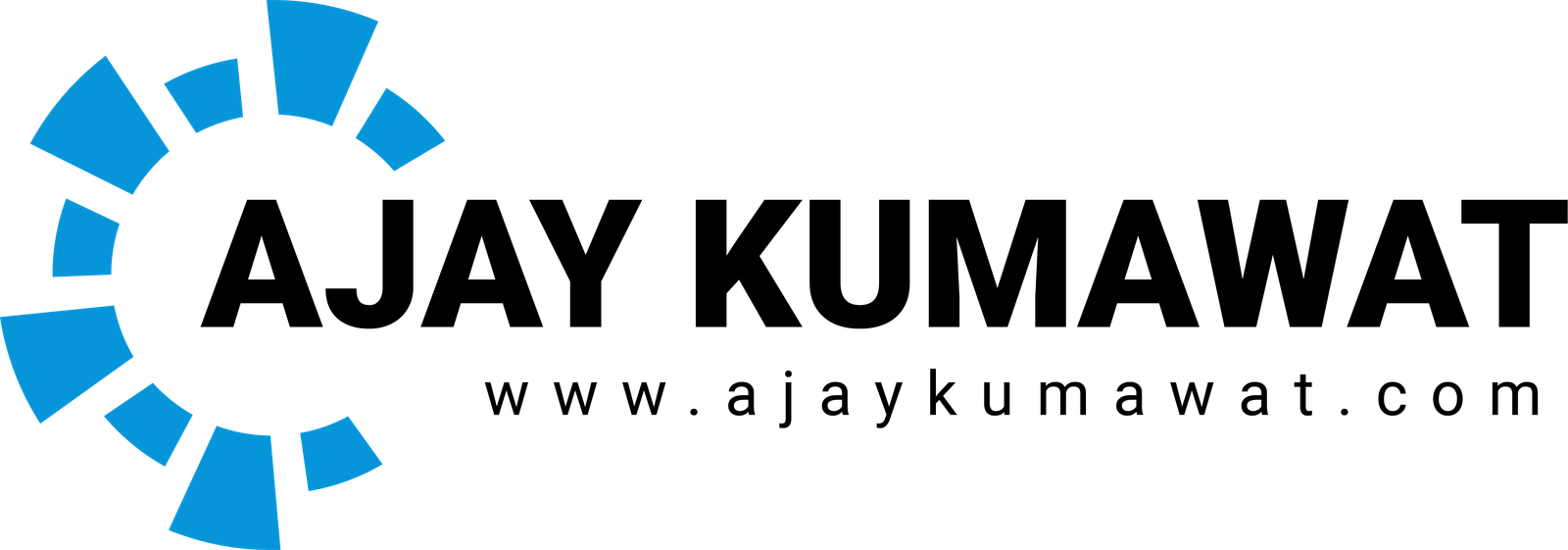In our technology-driven age, software powers everything from the apps on our phones to mission-critical business systems. As beneficial as software can be, it’s not immune to vulnerabilities. This is where security patches and updates come in. While many view updates as bothersome interruptions, understanding their vital role in cybersecurity can redefine that perception.
Peeling Back the Layers: What are Security Patches?
In essence, a security patch is a piece of software added to an existing system to address vulnerabilities or “holes” that could be exploited by cybercriminals. Think of these patches as bandaids, covering up weak spots to strengthen the system.
Software Updates: More than Just Patches
Beyond patches, software updates often comprise enhancements, new features, and bug fixes that improve performance and user experience.
Why Staying Current Matters
1. Shielding Against Threats: Every software vulnerability is a potential entry point for malware or hackers. Patches close these gateways.
2. Enhanced Performance: Regular updates often optimize software, making it run smoother and more efficiently.
3. Access to New Features: Keeping your software updated means you’re the first to access the latest features and improvements.
4. Maintaining Software Compatibility: Updated software often performs better with other updated applications and systems, ensuring smooth interoperability.
Real-World Consequences of Neglect
One need only look at significant cyberattacks in recent history to understand the consequences of neglecting updates:
- WannaCry Ransomware Attack: In 2017, this attack impacted over 200,000 computers across 150 countries, exploiting a vulnerability in older Windows systems. The damage could have been significantly reduced if more systems had been updated with the available patch.
- Equifax Data Breach: In 2017, personal data for 147 million people was exposed due to an unpatched software vulnerability. The aftermath included lawsuits, significant financial losses, and a tarnished reputation.
Overcoming Update Apathy: Tips and Best Practices
1. Automate Updates: Many systems offer automatic update settings. This ensures you’re always protected without needing to remember to update manually.
2. Regularly Check for Updates: For systems without automation, set a recurring schedule to check for and apply updates.
3. Educate Teams and Users: Ensure that everyone understands the importance of updates, transforming them from potential weak links to proactive defenders.
4. Test Before Deploying: Especially for businesses, test updates in a controlled environment before full-scale deployment to avoid potential compatibility issues.
5. Backup: Before significant updates, always back up your data to protect against potential loss.
Embracing a Proactive Mindset
A shift in perspective can make all the difference. Instead of viewing updates as tedious chores, recognize them as vital tools in your cybersecurity arsenal. In today’s digital landscape, where threats are ever-evolving, standing still is not an option. Keeping software current is an ongoing journey, but it’s one that offers the rewards of security, efficiency, and peace of mind.
Remember: In the race against cyber threats, your best chance of staying ahead is to stay updated.