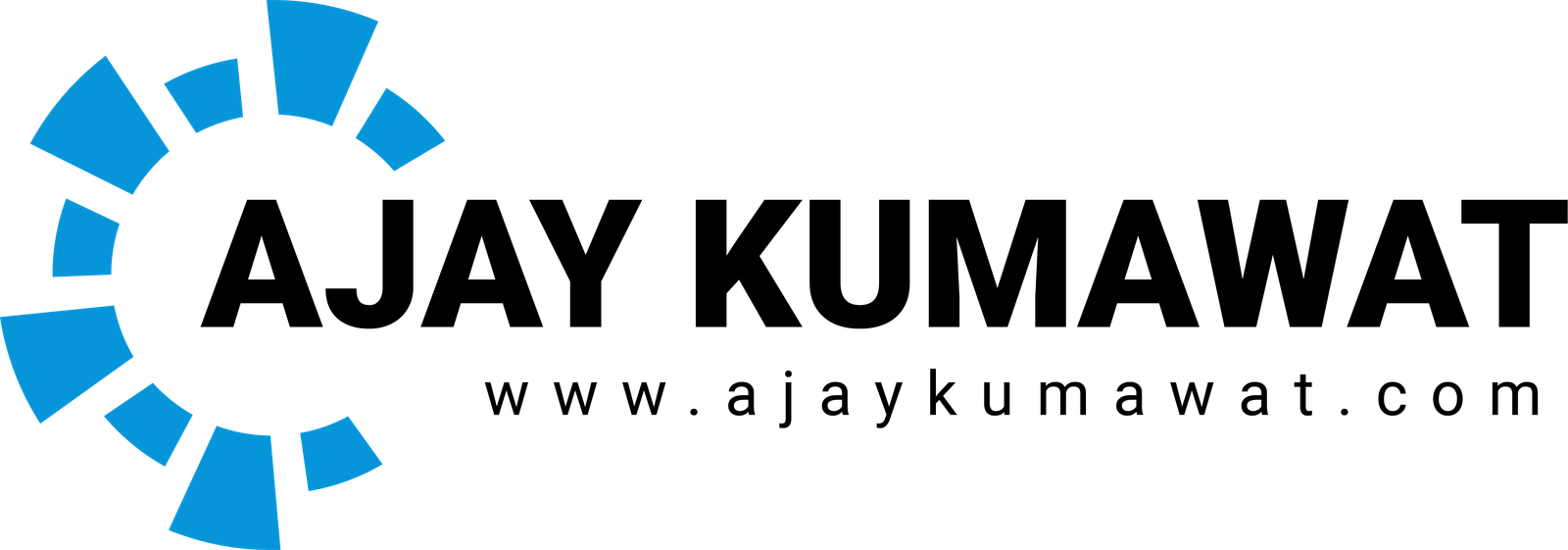In our hyper-connected world, mobile devices like smartphones and tablets are more than just conveniences—they’re extensions of ourselves. These devices contain personal photos, banking information, emails, and even business data. Given their importance and the sensitivity of the data they hold, ensuring their security is paramount. This article will guide you through the significance of mobile device security and provide actionable steps to safeguard your digital life.
The Need for Mobile Security
Mobile devices are not just communication tools; they have evolved into powerful computing devices with capabilities akin to PCs. This evolution has caught the attention of cybercriminals. As malware and phishing attacks on mobile platforms rise, the line between PC-based and mobile cyber threats is blurring. Adding to the urgency is the habit of users often overlooking mobile security, thinking their devices are inherently safe.
Best Practices for Mobile Device Security
1. Regular Updates
- Rationale: Manufacturers frequently release software updates that patch vulnerabilities.
- Action Step: Always keep your device’s OS and apps updated. Enable automatic updates if possible.
2. Install Security Software
- Rationale: Just as with PCs, mobile devices benefit from antivirus and security software.
- Action Step: Invest in reputable mobile security software that offers real-time protection against malware and phishing.
3. Be Wary of App Permissions
- Rationale: Overreaching app permissions can be a sign of malicious intent or careless programming.
- Action Step: Review and restrict app permissions. Ask yourself, “Does this app really need access to my contacts or camera?”
4. Safe Browsing Habits
- Rationale: Phishing websites and malicious ads aren’t limited to desktop browsing.
- Action Step: Avoid clicking on suspicious links. Consider using browsers that offer built-in protection against malicious websites.
5. Use Strong Authentication
- Rationale: Enhanced authentication methods add layers of security.
- Action Step: Activate fingerprint, face recognition, or multi-factor authentication. Avoid easily guessable passwords.
6. Encrypt Your Device
- Rationale: Encryption renders data unreadable without the correct authentication.
- Action Step: Use built-in encryption tools in your device settings to encrypt all data.
7. Be Cautious on Public Wi-Fi
- Rationale: Open Wi-Fi networks are playgrounds for hackers.
- Action Step: Avoid conducting sensitive activities on public Wi-Fi. Consider using a VPN for added security.
8. Remote Wipe Capabilities
- Rationale: In case of theft or loss, ensure your data doesn’t fall into the wrong hands.
- Action Step: Activate device tracking and remote wipe capabilities, often included in device settings or through security apps.
9. Physical Security
- Rationale: Digital threats aren’t the only concerns—physical theft is a reality.
- Action Step: Always keep your devices with you or in a secured place. Consider using lockable cases.
Conclusion
While technology evolves, bringing convenience and a host of features to our fingertips, the responsibility to secure our digital assets remains ours. By understanding the threats and adopting the recommended secure practices, one can enjoy the benefits of mobile devices without compromising security. In today’s digital age, protecting your smartphone and tablet is not just an option—it’s a necessity.