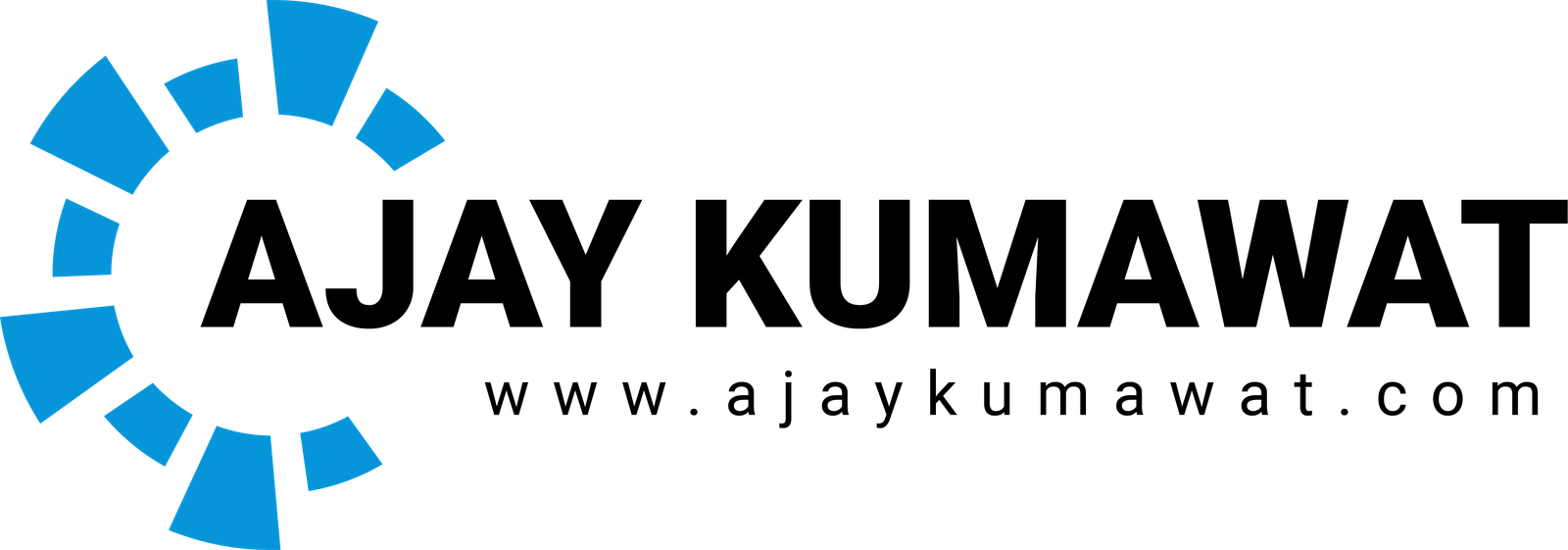Introduction
iptables is a powerful tool for managing network traffic on Linux systems. While many users are familiar with basic configurations, mastering advanced iptables rules can significantly enhance your network security. This article dives into advanced firewall configurations using iptables, offering in-depth guidance for Linux professionals. Whether you’re looking to fine-tune your security policies or optimize traffic management, this guide will equip you with the skills needed to take full control of your firewall.
Understanding iptables Fundamentals
What is iptables?
iptables is a command-line utility in Linux that allows you to configure the rules for network traffic. It works as part of the Linux kernel’s netfilter framework, filtering and controlling the flow of incoming, outgoing, and forwarded packets. Understanding how iptables functions at a basic level is essential before diving into more advanced configurations.
Basic iptables Chains
In iptables, chains are predefined sets of rules that determine how packets are handled. The three most commonly used chains are INPUT, OUTPUT, and FORWARD. INPUT controls incoming traffic, OUTPUT handles outgoing traffic, and FORWARD deals with packets that are routed through the server. These chains allow you to set rules that define what happens to packets as they traverse the network.
Advanced Configuration Techniques
1. Creating Custom Chains
While the default chains cover most scenarios, custom chains allow for more granular control. By creating a custom chain, you can group specific rules together and apply them to packets that match certain criteria. This approach is useful for complex networks where different types of traffic require distinct handling.
Example: You can create a custom chain called LOGGING that logs packets before deciding whether to accept or drop them. This is particularly useful for auditing purposes.
Command:
iptables -N LOGGINGiptables -A INPUT -p tcp --dport 22 -j LOGGINGiptables -A LOGGING -j LOG --log-prefix "IPTables-LOGGING: "iptables -A LOGGING -j DROP
This set of commands creates a custom chain that logs all SSH traffic before dropping it, enhancing visibility into unauthorized access attempts.

2. Rate Limiting Connections
Rate limiting is a technique used to control the number of connections that can be made to a service within a given time frame. This is particularly useful for mitigating brute-force attacks or limiting the impact of DoS attacks.
Example: To limit SSH connections to three attempts per minute per IP address, you can use the following iptables rule:
Command:
iptables -A INPUT -p tcp --dport 22 -m state --state NEW -m recent --setiptables -A INPUT -p tcp --dport 22 -m state --state NEW -m recent --update --seconds 60 --hitcount 3 -j DROP
This rule helps prevent brute-force attacks by limiting repeated login attempts.

3. Implementing NAT with iptables
Network Address Translation (NAT) is a technique that allows multiple devices on a local network to share a single public IP address. iptables can be used to set up NAT, enabling seamless internet access for all devices on a private network.
Example: To configure NAT on a Linux server, use the following command:
Command:
iptables -t nat -A POSTROUTING -o eth0 -j MASQUERADE
This command configures the server to act as a NAT router, allowing all devices on the network to access the internet using the server’s public IP address.

4. Stateful Packet Inspection (SPI)
Stateful Packet Inspection (SPI) keeps track of the state of active connections and makes decisions based on the connection state. This is more secure than simple packet filtering because it allows iptables to make more informed decisions about which packets to allow or deny.
Example: To enable SPI for all incoming SSH traffic, use the following rule:
Command:
iptables -A INPUT -p tcp --dport 22 -m state --state ESTABLISHED,RELATED -j ACCEPT
This rule ensures that only packets related to an established SSH session are accepted, reducing the risk of unauthorized access.

Real-World Applications of Advanced iptables
Case Study: Securing a Web Server
A company running a web server on Linux wants to enhance its security by implementing advanced iptables rules. The server hosts multiple services, including HTTP, HTTPS, and SSH. The company needs to protect these services from brute-force attacks, limit access to certain IP ranges, and ensure secure NAT configuration for internal resources.
Solution:
- Custom Chain for Logging and Dropping Suspicious Traffic:
iptables -N LOGGINGiptables -A INPUT -p tcp --dport 80 -j LOGGINGiptables -A LOGGING -j LOG --log-prefix "WebTraffic-LOGGING: "iptables -A LOGGING -j DROP - Rate Limiting for SSH:
iptables -A INPUT -p tcp --dport 22 -m state --state NEW -m recent --setiptables -A INPUT -p tcp --dport 22 -m state --state NEW -m recent --update --seconds 60 --hitcount 3 -j DROP - NAT Configuration:
iptables -t nat -A POSTROUTING -o eth0 -j MASQUERADE
By applying these rules, the company can secure its web server against common threats while ensuring smooth operation of its services.
Example: Protecting Against DDoS Attacks
Distributed Denial of Service (DDoS) attacks can overwhelm a server with excessive traffic, leading to service disruption. iptables can be configured to mitigate such attacks by limiting the number of connections and dropping excessive traffic.
Implementation:
- Connection Limiting:
iptables -A INPUT -p tcp --syn -m connlimit --connlimit-above 10 -j REJECT - Rate Limiting:
iptables -A INPUT -p tcp -m multiport --dports 80,443 -m limit --limit 25/minute --limit-burst 100 -j ACCEPT
These rules help reduce the impact of DDoS attacks by controlling the rate of incoming traffic and limiting the number of simultaneous connections.
Conclusion
Mastering iptables is essential for any Linux administrator looking to enhance network security. By implementing advanced configurations like custom chains, rate limiting, NAT, and stateful packet inspection, you can significantly improve your firewall’s effectiveness. These techniques not only protect against common threats but also provide greater control over network traffic. As cyber threats evolve, staying proficient in iptables will ensure that your Linux systems remain secure and resilient.