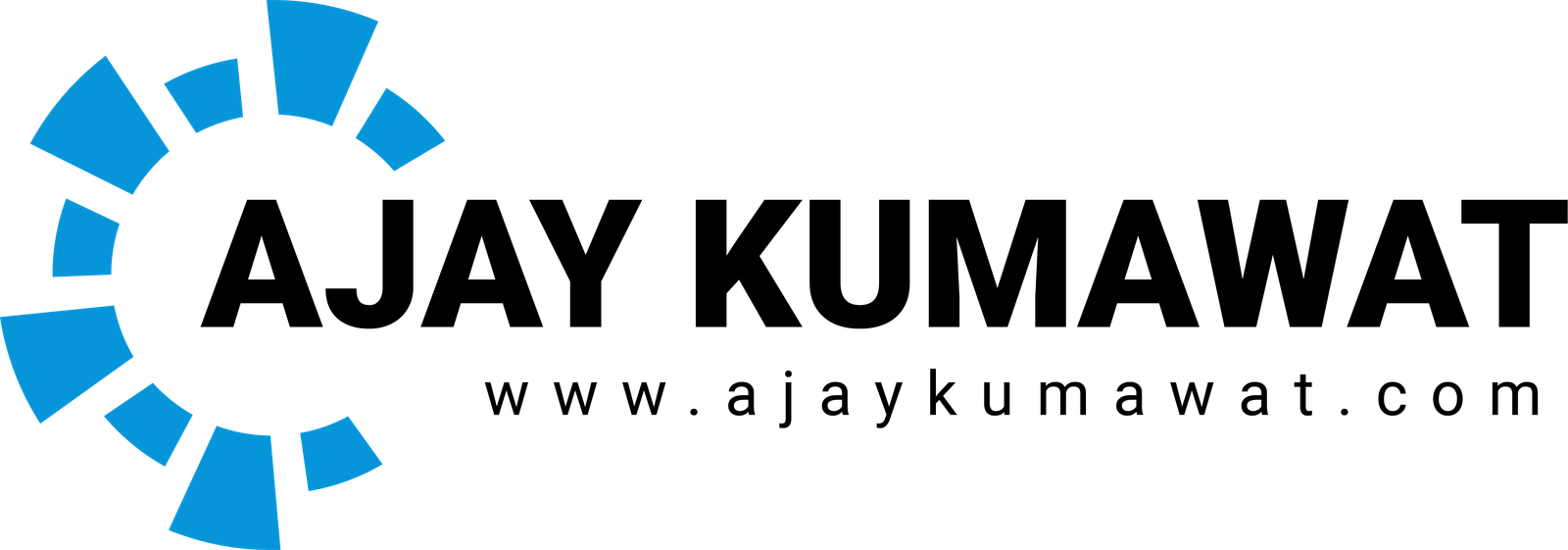In the world of cybersecurity, keeping your system safe from potential threats is of utmost importance. One valuable tool in your security arsenal, especially if you’re using CentOS 7, is SELinux (Security-Enhanced Linux). SELinux is a mandatory access control (MAC) system that adds an extra layer of security to your Linux system. In this article, we’ll explore what SELinux is and how to configure it on your CentOS 7 system.
What is SELinux?
SELinux is a security framework that enforces mandatory access controls on various system resources. Unlike traditional Linux security, which relies on discretionary access control (DAC), SELinux uses a mandatory model. DAC lets users decide who can access their files, while MAC enforces strict rules defined by system administrators.
The main idea behind SELinux is to minimize the damage that can be done if a process is compromised. It does this by limiting the actions that processes can take, based on policies set by administrators.
Why Use SELinux?
Here are a few reasons why you might want to use SELinux on your CentOS 7 system:
- Enhanced Security: SELinux provides a more robust security model, reducing the attack surface of your system and protecting it from various threats.
- Fine-Grained Access Control: It allows you to define detailed access controls for processes, files, and network resources.
- Isolation: SELinux can isolate processes from each other, preventing them from interfering with or compromising one another.
- Compliance: If you need to adhere to certain security standards or regulations, SELinux can help you meet those requirements.
Now that we understand the importance of SELinux, let’s see how you can configure it on your CentOS 7 system.
Configuring SELinux on CentOS 7
Step 1: Check the SELinux Status
Before configuring SELinux, you should check its current status. Open a terminal and run the following command:
sestatusThis command will display the SELinux status. If it’s not installed, you can install it using:
sudo yum install policycoreutilsStep 2: Set SELinux to Enforcing Mode
To enable SELinux, you should set it to enforcing mode. Run the following command:
sudo setenforce 1This command will enable SELinux immediately. However, this change will not persist after a system reboot.
Step 3: Persistently Enable SELinux
To make sure SELinux stays enabled after a reboot, edit the /etc/selinux/config file. Open it with a text editor:
sudo nano /etc/selinux/configFind the line that says SELINUX=disabled and change it to:
SELINUX=enforcingSave the file and exit the text editor.
Step 4: Reboot Your System
To apply the changes, you need to reboot your CentOS 7 system:
sudo rebootAfter the system reboots, SELinux will be in enforcing mode.
Conclusion
SELinux is a powerful tool for enhancing the security of your CentOS 7 system. By configuring it to enforce strict access controls, you can reduce the risk of security breaches and protect your data from unauthorized access. While SELinux can be complex, following these simple steps to enable and configure it will help you get started on the path to a more secure Linux system. Remember that SELinux is just one part of a comprehensive security strategy, so always keep your system up-to-date and follow best practices for maintaining security.