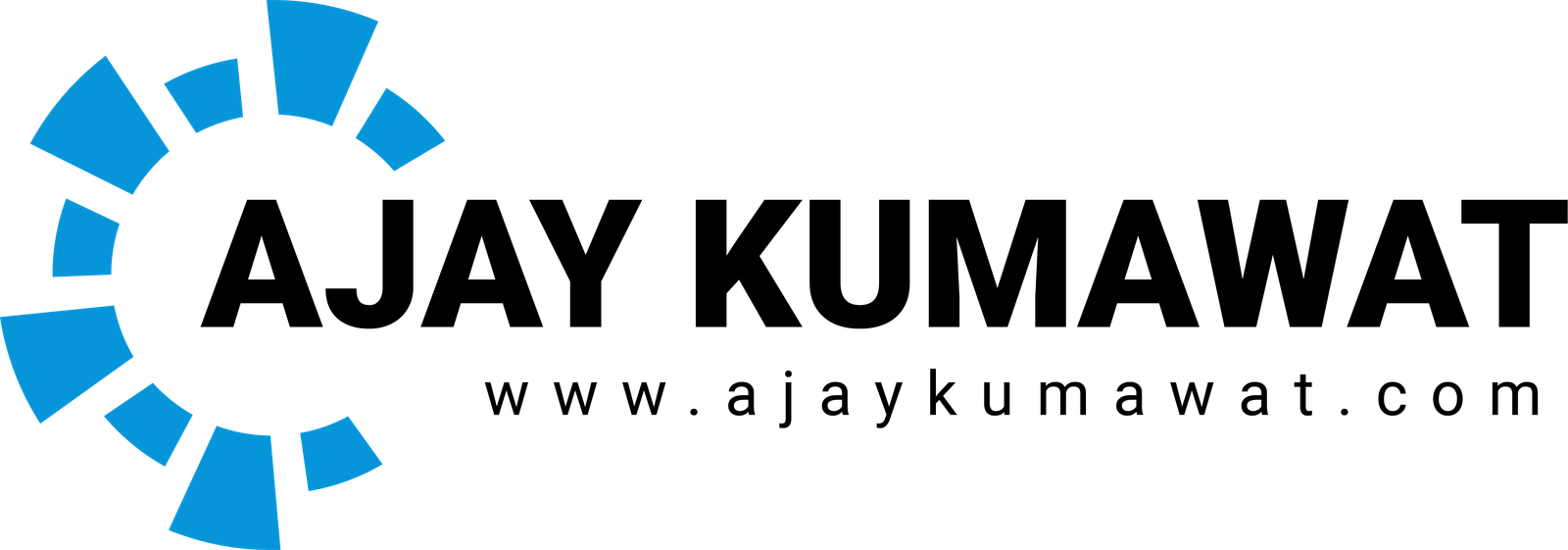Introduction
In today’s digital landscape, cybersecurity has become paramount for individuals and businesses alike. Linux, the open-source operating system known for its stability and flexibility, plays a crucial role in fortifying your digital assets against cyber threats. In this comprehensive guide, we’ll delve into the world of Linux security, exploring best practices, essential tools, and strategies to safeguard your systems.

The Strong Foundation: Linux Security Basics
- User Management and Permissions: Proper user management is the cornerstone of Linux security. Learn how to create and manage user accounts with appropriate access levels to prevent unauthorized access.
- Updates and Patching: Regularly updating your Linux distribution ensures you have the latest security patches. Discover how to automate updates and keep your system protected against known vulnerabilities.
- File System Security: Understand file permissions and how to restrict access to sensitive files. Learn about the principle of least privilege and how it limits potential attack vectors.
Hardening Your System: Advanced Linux Security Measures
- Firewalls: Linux provides robust firewall solutions like iptables and nftables. Explore how to set up and configure firewalls to control incoming and outgoing network traffic effectively.
- Intrusion Detection Systems (IDS): Learn about tools like Snort and Suricata that help detect and prevent unauthorized access attempts and suspicious activities on your Linux system.
- Encryption: Dive into the world of encryption with technologies like OpenSSL and GnuPG. Discover how to encrypt files, directories, and communication channels to protect sensitive data.
Defense in Depth: Strengthening Network Security
- Network Segmentation: Explore the concept of network segmentation and how it minimizes the impact of potential breaches by compartmentalizing resources.
- Virtual Private Networks (VPNs): Learn how to set up a VPN on your Linux system to create a secure tunnel for remote connections, safeguarding data transmission over public networks.
- Intrusion Prevention Systems (IPS): Delve into the realm of IPS tools such as Fail2ban, which automatically blocks IP addresses exhibiting malicious behavior.
Open-Source Arsenal: Essential Security Tools
- ClamAV: Discover how this open-source antivirus software can be used to scan files for malware and keep your Linux system free from threats.
- Lynis: Explore how Lynis performs security audits and provides recommendations for system hardening, ensuring your Linux environment adheres to best practices.
- AIDE: Learn about Advanced Intrusion Detection Environment and how it tracks changes to critical system files, alerting you to potential security breaches.
Final Thoughts: Empowering Your Cyber Security with Linux
Linux offers a robust platform for building a secure digital environment. By implementing the practices and tools outlined in this guide, you can significantly enhance your system’s resistance to cyber threats. Whether you’re an individual user or managing enterprise-level infrastructure, investing time in Linux security is an investment in the long-term integrity of your digital assets.
Remember, cybersecurity is an ongoing process. Stay informed about the latest threats and security updates within the Linux community to ensure your system remains well-protected.